Sorry, but you do not have the capability to view this topic
-
Supported
- Topics: 14
- Replies: 101
- Total posts: 115
Just can't stay awayPost count: 130Hello,
Mandating that if a field is checked.
Possible to add a Terms and Conditions in “addnew.php”
Before valid check and read the Terms?<div class="form-group"> <div class="checkbox"> <label> <input type="checkbox"> By continuing, you agree to the <a href="#"><span class="skin-color">Terms and Conditions</span></a>. </label> </div> </div>Then how to add a color on each
button “iva form .select wrapper”can add color
upload button<div class="item"> <div class="info"> <span class="label">Photo</span> <p class="description">Téléchargez la photo du client. Assurez-vous que la taille de la photo ne dépasse pas 200KB.</p> </div> <div class="option"> <input type="file" name="photo" value="upload"> </div> </div>Possible to replace this code?
<div class="option"> <div class="select_wrapper select-s"> <select name="day" class="select"> <option value="" selected="">Jour</option> <?php for ($i=1; $i <= 31; $i++) { echo '<option value="'.$i.'">'. $i .'</option>'; } ?> </select> </div> <div class="select_wrapper select-m"> <select name="month" class="select"> <option value="" selected="">Mois</option> <option value="01">Jan</option> <option value="02">Feb</option> <option value="03">Mar</option> <option value="04">Apr</option> <option value="05">May</option> <option value="06">Jun</option> <option value="07">Jul</option> <option value="08">Aug</option> <option value="09">Sep</option> <option value="10">Oct</option> <option value="11">Nov</option> <option value="12">Dec</option> </select> </div> <input type="hidden" class="ratingtype" value="<?php echo $ratingsformat; ?>" /> <div class="select_wrapper select-m"> <select name="year" class="select"> <option value="" selected="">An</option> <?php date_default_timezone_set('UTC'); $year = date('Y'); for ($i= $year; $i >= 1990; $i--) { echo '<option value="'.$i.'">'. $i .'</option>'; } ?> </select> </div> </div>by
<div class="datepicker-wrap"> <input type="text" name="date_from" class="input-text full-width" placeholder="mm/dd/yy" /> </div>thank you