Sorry, but you do not have the capability to view this topic
-
- Topics: 5
- Replies: 1543
- Total posts: 1548
VersatilePost count: 1876Upload an audio file can a be problem if your server has a low upload maximum size limit. (e.g 5M).
Here is a way to work around this.
Use the following tip if you need to increase the upload_max_filesize on your webserver, especially if you are not able to directly access/edit the php.ini file.
1. Create a new file and name it php.ini (the name and the extension are very important).
2. Open it with any text editor and paste the following lines:
upload_max_filesize = 20M
post_max_size = 20M3. Then, save the file and upload it to your wp-admin folder.
Now you will be able to upload audio files up to 20M.