Sorry, but you do not have the capability to view this topic
-
Supported
- Topics: 9
- Replies: 23
- Total posts: 32
Not too shy to talkPost count: 23Hello,
Read through several similar posts about this topic but none of the resolutions are working for me. I tried putting custom CSS in the autowash>styling>custom CSS area per one resolved post and also attempted to edit the following code on the flexslider.css file itself I found at wp-content/themes/autowash/css to no avail:
.flex-title h5 span {
/*background-color:#00c1cf;*/
font-size: 45px;
line-height: 74px;
/*padding: 10px 15px;*/
font-weight: 700;
text-shadow:0 1px 1px rgba(0,0,0,0.5);
color:#00c1cf; // You can change the text color here
letter-spacing: -1px;
}No matter what method I try I see no change in the header at all, it simply stays white.
Any help would be appreciated.