Tagged: eislider, elastic slider, pageslider, slider
Sorry, but you do not have the capability to view this topic
-
Supported
- Topics: 1
- Replies: 1
- Total posts: 2
Post count: 1Dear MAQK,
In one page (not the homepage) i want to insert a slider, in this case the ei-slider.
Everything works except the slides change very fast and so do the animations.
I opened the ei-slider.php file and adjusted to the following values:$eis_slidelimit = get_option(‘atp_eislidelimit’) ? get_option(‘atp_eislidelimit’) : ‘6’;
$eis_titleanimation = get_option(‘atp_titleanimation’) ? get_option(‘atp_titleanimation’) : ‘easeOutExpo’;
$eis_titlespeed = get_option(‘atp_titlespeed’) ? get_option(‘atp_titlespeed’) : ‘2000’;
$eis_slideanimation = get_option(‘atp_slideanimation’) ? get_option(‘atp_slideanimation’) : ‘easeOutExpo’;
$eis_slidedspeed = get_option(‘atp_speed’) ? get_option(‘atp_speed’) : ‘10000’;
$eis_autoplay = get_option(‘atp_autoplay’) ? get_option(‘atp_autoplay’) : ‘false’;
$eis_slideinterval = get_option(‘atp_interval’) ? get_option(‘atp_interval’) :’10000′;after that nothing has changed and it still changes slides instantly almost.
Then i added “” marks to the following:
animation : “center”,
easing : “‘.$eis_slideanimation.'”,
titleeasing : “‘.$eis_titleanimation.'”,
titlespeed : “‘.$eis_titlespeed.’“,
speed : “‘.$eis_slidedspeed.’“ ,
slideshow_interval : “‘.$eis_slideinterval.’“,
autoplay : “‘.$eis_autoplay.’“now the text comes in as it should but still the slides change way faster than the 10000ms.
What am i doing wrong??You can see the page at http://www.eco-systems.nl/engineering/elektronica
Regards,
Mike