Tagged: child theme, parent styles, stylesheet
Sorry, but you do not have the capability to view this topic
-
Supported
- Topics: 3
- Replies: 8
- Total posts: 11
Post count: 8Hi guys,
I appreciate that this is most likely a general problem and not a problem with the theme itself, but I was hoping someone can help me as I can’t for the life of me find a solution that I can understand and implement, after spending quite some time doing google searches.
Basically I created a Child Theme and I have no problem overriding the parent’s main stylesheet.
HOWEVER, there is a stylesheet in a subdirectory: /victoria/css/shortcodes.css and I can’t override no matter what I try.
I have tried:
– replicating the subdirectory and style sheet in the child theme directory – doesn’t work
– calling the stylesheet using the @import function:
@import url(“../victoria/css/shortcodes.css”); – doesn’t work
– using !important in the child theme’s stylesheet – doesn’t work (because that particular attribute also has !important in the shortcodes.css stylesheet?)I’m out of ideas. What am I missing?
Any help would be very much appreciated!