Sorry, but you do not have the capability to view this topic
-
Unknowen Support Status
- Topics: 5
- Replies: 9
- Total posts: 14
Post count: 11I’ve made changes to the child style.css but the changes don’t take effect unless the visitor hits refresh. We don’t want thousands of visitors who’ve already been to the site to have to refresh with F5 key.
I noticed that in the code:
<link rel="stylesheet" id="hostmev2-style-css" href="http://velocify.com/wp-content/themes/hostmev2-child/style.css?ver=4.3.1" type="text/css" media="all">there is a ver=4.3.1. How do I increment that to 4.3.2 so that the browser is forced to download the new version?