Sorry, but you do not have the capability to view this topic
-
Supported
- Topics: 2
- Replies: 2
- Total posts: 4
Post count: 4Hello,
I am trying to add some php code to the header style 1 but if I add it through the hostme theme program it just edits out key parts of the code making it useless.
This would be for the top right.
I tried edit the file header-style1.php:
<div class=”one_half last”>
<div id=”social-icons”>
<?php echo do_shortcode(get_option(‘atp_top_righttext’,'[sociable]’)); ?></div>
I would remove the <?php echo do_shortcode(get_option(‘atp_top_righttext’,'[sociable]’)); ?> and replace with my code but that would cause the whole theme to stop.
I would like to add the following code to the top sidebar in order to intergrate whmcs manually (the bridge slows everything down like crazy.)
<?php
include(“dbconnect.php”);
if ($_SESSION[‘uid’]) {
$result = mysql_query(“SELECT firstname FROM tblclients WHERE id='”.$_SESSION[‘uid’].”‘ LIMIT 1;”);
while($row = mysql_fetch_array($result))
echo “<p id=’login’><span class=’loginwelcome’>”.$_LANG[‘welcomeback’].’, ‘.$row[‘firstname’].’: | ‘.$_LANG[‘clientareatitle’].’ | ‘.$_LANG[‘logouttitle’].’</span></p>’;
}
else{
echo ‘<form action=”https://www.YOURSITE.com/YOURWHMCS/dologin.php” method=”post” name=”loginform” class=”header”>Client Login:
<input name=”username” type=”text” class=”login” id=”username” value=”username” size=”15″”>
<input name=”password” type=”password” id=”password” value=”xxxxx” size=”15″”>
<input type=”hidden” name=”token” value=”add-your-token-here” />
<input type=”image” src=”/images/go.gif” width=”25″ height=”19″ align=”absmiddle”>
</form>’;
}
?>
-
This topic was modified 10 years by
noxstreak.