Sorry, but you do not have the capability to view this topic
-
Supported
- Topics: 1
- Replies: 1
- Total posts: 2
Post count: 1Hi,
My WordPress install is hosted locally so at this time I’m unable to provide login credentials. Hopefully you won’t need. Let me know if you do and I’ll upload to my server.
I’m using HostMeV2 version 2.3.3 and unable to get my WHMCS Bridge page to look the way you have it on your demo site. I’m using WHMCS 6.1.1. I’ve attached images of the 2 WHMCS pages I can get when set through Settings/WHMCS Bridge. In this settings page I have two template options, Portal and Five. Do I need to add a template to my WHMCS install or is there some other way I can use the template that you’re using in your demo?
Please advise,
T