Sorry, but you do not have the capability to view this topic
-
Supported
- Topics: 50
- Replies: 201
- Total posts: 251
VersatilePost count: 470Hi,
There’s a couple of features not working the way they should after 6.0 upgrade.
The player still reloads when the ajax feature is enabled.
But none of the plugins messed up this time when ajax is enabled, maybe ajax is
not loading correctly, pages do load with ajax so that works.
When ajax was enabled on a previous theme version, a few plugins wern’t compatable.The player button seems off centered to me when viewing in chrome, it’s ok in firefox.
I also seem to have a problem with Player Radio/Audio options,
The player will only work if i select Radio, not working if I select Album or DJMix.I need to explain something, because I think I ended up with a different layout
for album pages by not setting the permalinks, but the result looks better to me..I prefer to use the Album page view, I kind of stumbled on something while I was
updating the permalinks one night, for example, if I name the Album Slug to Radio
And DjMix to Radios, then update permalinks, when you click on any link on my site
you’d get this kind of view for album pages, I’ll set it up this way first to show
you the resulting page view, I could probably do this another way by including and
shortcode in the page I dunno, maybe not for pages that link to the sidebar, anyway..Naming DJMix Slug: Radios / Naming Ablum Slug: Radio.
Update permalinks, select custom structure, click save.This is the page view when you click any link on the site:

Then I’ll try it another way, renaming DJMix Slug to Radio,
So Ablum and djmix slugs have the same name “Radio” I don’t update permalinks this time.I get this nicer album page view when clicking any link on the site:

Before I upgraded to 6.0, I would go to Player Options and set Player Radio/Audio
to Album, that worked best for me, even the sidebar djmix album shortcone worked the way
I think it should, meaning the graphic would be showing on the album play button in the
sidebar for whatever stream is playig in the bottom player, same with the album shortcode
display on the home page, which ever album is in the player has the right graphic showing.I don’t really get this effect now when I set Player Radio/Audio to Radio.
None of the play buttons in the album views on the home page show the playing graphic
of one of those channels when one of them is playing in the bottom player.I can’t select album or djmin in Player Radio/Audio, the played doesn’t load,
So can’t switch back to Album player.Hope this makes sense, just a few small issues I wanted to reference before I foeget.
There were one or two tweaks done to the theme previously but can’t remember those.
Thanks