Tagged: food menu, layout design, nesting menus within menus
Sorry, but you do not have the capability to view this topic
-
Supported
- Topics: 4
- Replies: 3
- Total posts: 7
Post count: 3I’m having a fairly difficult time learning how to setup a couple pages with the food menu widget. First, it would be helpful if the documentation were laid out nicer on how to set up a food menu. It’s pretty weak as far as learning how to do it. So far, I’ve just imported the stock data and have been trying to mimic that. Just a suggestion to help the theme out in the future 🙂
Regardless, here is my real question… I’m trying to set up my stores restaurant menu and I’d like to lay it out as such… On the main nav menu there would be a paged labeled ‘Food Menu’. This will take you to a page that would have 4 options. Lunch, To go, Dinner, Catering. I’m assuming these would be created as food menu types or categories? Then the ‘Food Menu’ page would have the attribute as food menu so it would list those, correct?
Here’s where it get’s a little tricky. So once I’m on the food menu page and lets say I click ‘Dinner Menu’. I’d like that to take me to another page where it once again has some options… Appetizers, Soups, Chow Mein, Kung Pow, etc, etc. So then when you click on Kung Pow it will take you to the next page that lists all the different options.
So really it seems like I’d have to nest menus within menus, but I’m not exactly sure if that is the right way to do it. There are also additional attributes for pages that the documentation doesn’t list at all. Maybe the sub-navigation would be a solution for how I’d like to lay this out? Please advise!
Thanks,
Seth