Tagged: Removed logins
Sorry, but you do not have the capability to view this topic
-
Supported
- Topics: 15
- Replies: 38
- Total posts: 53
Quite a regularPost count: 50I need to change the order of the Pest Category that shows on the Appointment page so “Pest Control” is first, and checked by default. It’s currently alphabetical. I see where you can change the Pest Category Order in the Anona Child theme options panel under Appointments. Setting it to Slug is what I need it to do as I put numbers in front of the slugs to order them how I want, but changing this setting doesn’t change it in the Appointments page. Not sure where it’s changing it. Thoughts?