Sorry, but you do not have the capability to view this topic
Skype Support
Support timings for giving responses on Skype are from 12PM – 5PM – Time zone is GMT 5:30+
If you have any questions which is not solved via support forum then feel free to ask via Skype. If you have a language speaking problem then you can still avail Skype support.
 Mon10:00 am to 6:00 pmTue10:00 am to 6:00 pmWed10:00 am to 6:00 pmThu10:00 am to 6:00 pmFri10:00 am to 6:00 pm3:00 pm to 6:00 pmSatClosedSunClosedBelow are our support timings. Time Zone is GMT 5:30+
Mon10:00 am to 6:00 pmTue10:00 am to 6:00 pmWed10:00 am to 6:00 pmThu10:00 am to 6:00 pmFri10:00 am to 6:00 pm3:00 pm to 6:00 pmSatClosedSunClosedBelow are our support timings. Time Zone is GMT 5:30+Forums
Forum Statistics
- Registered Users
- 3,544
- Forums
- 23
- Topics
- 3,511
- Replies
- 18,299
- Topic Tags
- 909
Who’s Online?
Total Users Online: 5
Guests Online: 5
Current Users Online:
Registered Online: 0
Users List: